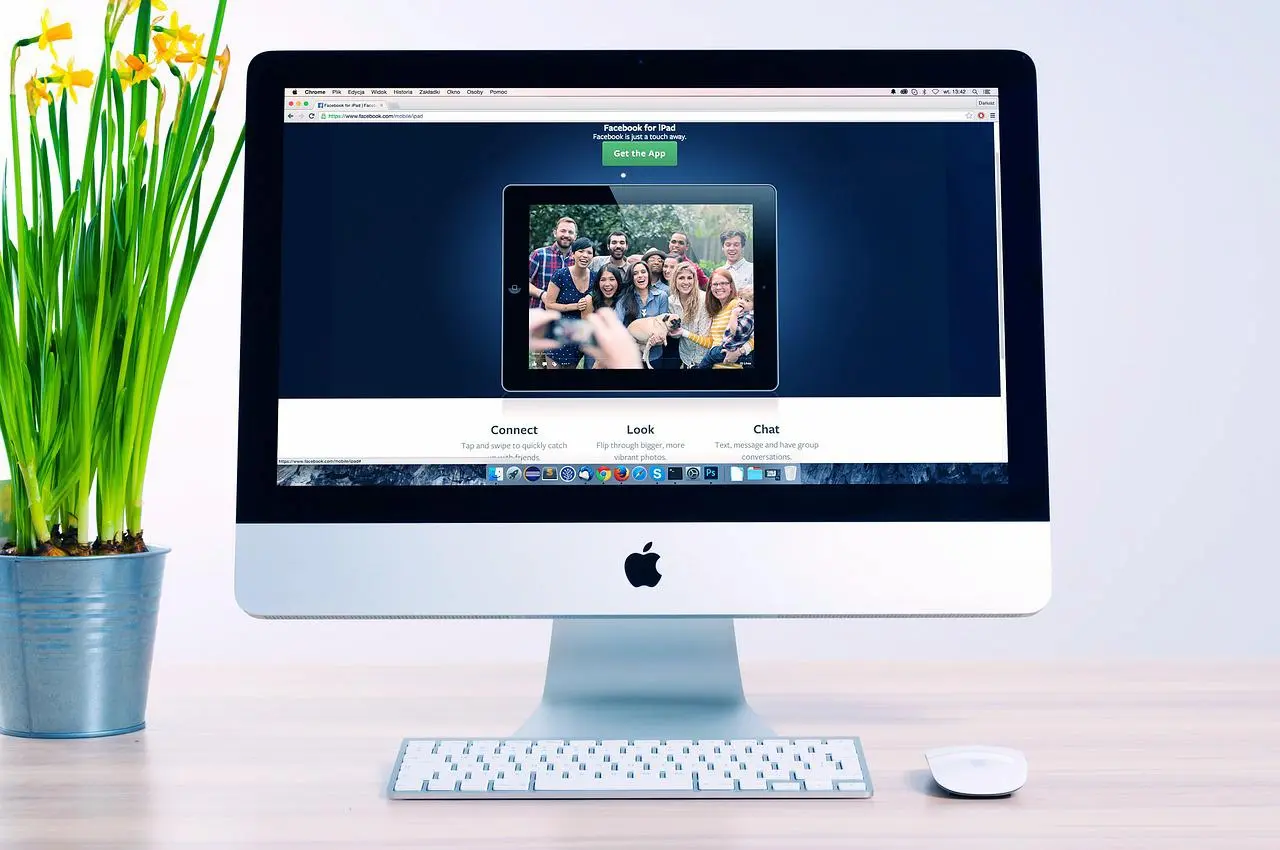Are you concerned about the loading speed of your website? If you’re running a website, you know how important it is to make sure it loads quickly.
A slow-loading website can frustrate your visitors and cause them to leave before they even have a chance to see what you offer.
In this blog post, we will discuss some ways to speed up your website’s loading time.
We’ll also provide some tips on tracking your site’s loading speed and finding out where you need to make improvements. Let’s get started.
Use Performance Optimisation Tools
There are several performance optimisation tools available that can help you speed up your website.
These tools can help you identify areas where your site is slow and suggest ways of improving its performance.
For instance, you can use Magento speed and performance optimisation to improve your website’s loading time.
With such services, you can boost speed and reduce items slowing down your website, making it effective for your clients.
When optimizing your website, it is important to keep in mind that your goal is to improve the user experience.
This means that you should not sacrifice functionality for speed. For instance, if you have an eCommerce site, you must ensure that the checkout process is still smooth and fast, even if other parts of the site are loading slowly. You do not want to lose clients due to a slow-loading website.
Use A Content Delivery Network
A content delivery network (CDN) is a distributed server system that delivers web pages and other Web content to users based on their geographic locations. CDNs can help improve the loading speed of your business website by caching your content in multiple locations worldwide. When a user visits your site, the CDN will serve the cached content from the closest location. This can help reduce loading times, especially for users far from your server.
When using a Content Delivery Network, it is important to choose a reputable provider. There are many CDNs available, but not all are created equal. Make sure to research and choose a CDN with a good reputation and can provide the level of service you need. For instance, if you have a high-traffic website, you will need a CDN to handle a large amount of traffic.
Use A Caching Plugin
Did you know you can use a Caching Plugin to improve your website’s loading speed? Caching allows your website to store static copies of your pages and posts. This means that when a user visits your site, they can load the cached version instead of waiting for the page to generate fresh content.
A caching plugin can help improve the loading speed of your WordPress site. When choosing a caching plugin, make sure to select one that is compatible with your version of WordPress. There are many free and paid plugins available. We recommend testing out a few before settling on one. You can start with the free versions before upgrading to a paid plugin if you find the free one meets your needs.
Compress Your Images
Images can take up a lot of space and cause your pages to load slowly. You can reduce the file size of your images without losing quality by using an image compression tool. For instance, you can use WordPress Smush to optimize and compress your images. There are many other image compression tools available, both free and paid. Choose the one that best meets your needs.
When compressing the images, it is important to keep in mind the quality of the image. You want to ensure that the compressed image is still high-quality for your website. For instance, if you have a photography website, you will want to keep the images at high quality to look their best. There are various ways to compress images, so experiment to find the best settings for your needs.
Use a Fast Web Host
Your web host plays a big role in the loading speed of your site. If you use a slow web host, your site will likely be slow. When choosing a web host, make sure to select one that offers fast loading times. There are many web hosts available, both free and paid. Do your research to find the best one for your needs.
When finding a web host, it is important to keep in mind the type of website you have. If you have a high-traffic website, you will need a web host to handle a large amount of traffic. For instance, if you have an eCommerce site, you will need to ensure that the checkout process is still smooth and fast even if other parts of the site are loading slowly.
You also want to ensure that the web host offers good customer support. This is important in case you have any problems with your site. Many web hosts offer 24/ Seven support, so you can always get help when you need it.
Reduce Your Redirects
Do you have many redirects on your site? Redirects can cause your site to load slowly. If you have too many redirects, it can also lead to errors on your website. You want to ensure that you only have the necessary redirects that won’t cause any problems for your website.
To check the redirects on your site, you can use a tool like Redirect Mapper. This tool will help you identify any redirects on your site. Once you know where the redirects are, you can remove any that are not necessary. Also, you do not want to remove helpful redirects, such as those that help users find the correct page if they make a typo. So, be sure only to remove redirects that are not needed.
Minify CSS, JavaScript, and HTML
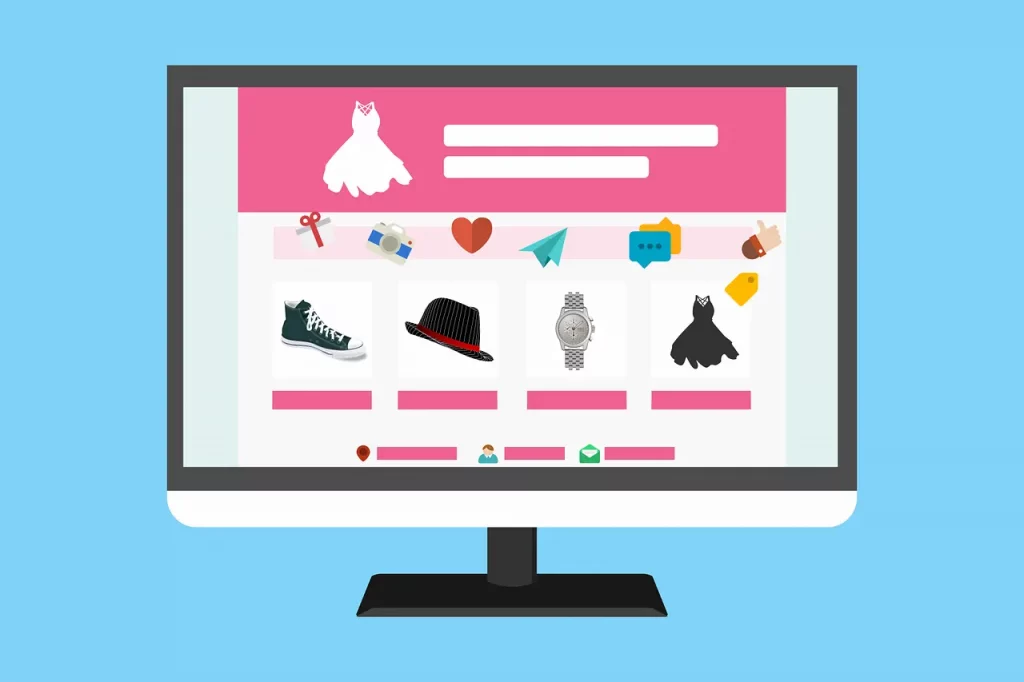
One last step to improve your site’s loading speed is to minify your CSS, JavaScript, and HTML. Minifying these files means that you remove any unnecessary characters, such as whitespace, from the code. This can help reduce the file size and improve the loading speed of your pages.
You can use various tools such as minify Code to minify your CSS, JavaScript, and HTML. Once you have minified these files, you can upload them to your website. Be sure to backup your original files before replacing them with the minified versions.
There are many ways to improve the loading speed of your website. By using a performance-optimized hosting solution, compressing your images, using a fast web host, reducing your redirects, and minifying your CSS, JavaScript, and HTML, you can help ensure that your site loads quickly for all users. Experiment with different methods to find the best method that will work for you and your website.