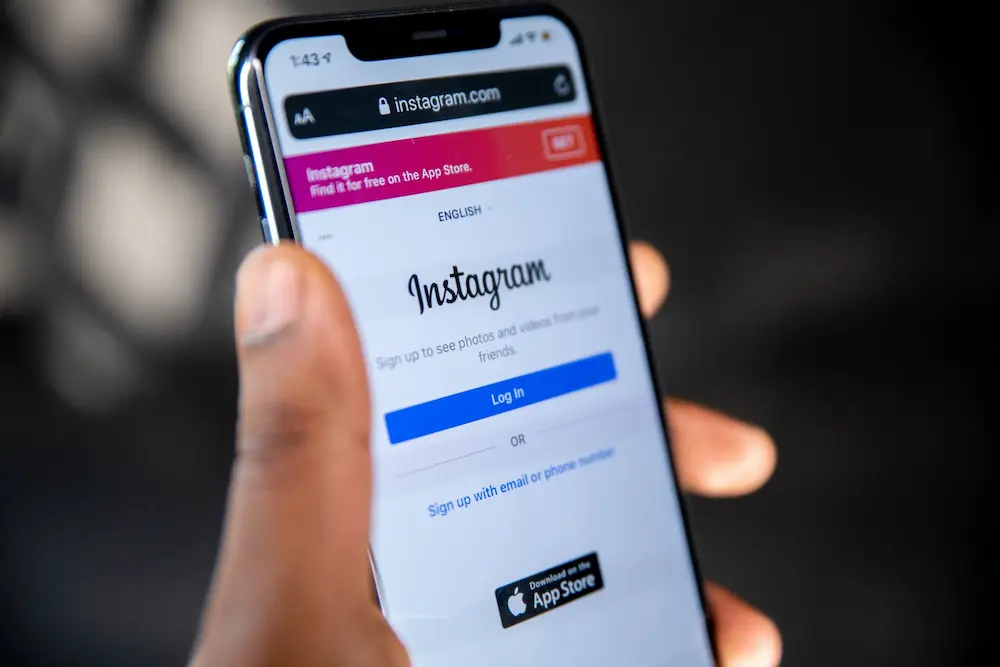Instagram, as a popular social media platform, has numerous features that cater to the preferences of its diverse user base. One such feature is the Instagram Following List, allowing users to easily manage and sort their connections, curate their feeds, and discover new content. The platform continuously evolves to improve user experience by understanding personal preferences and incorporating them into the list sorting mechanism.
To make sense of the Instagram Following List, it is essential to comprehend how the Instagram algorithm works. The algorithm’s primary goal is to keep users engaged by prioritizing content based on interests, relationships, and relevance. By controlling and adjusting the list, users can make the most of their feeds and enjoy a more personalized experience.
Key Takeaways
- Instagram Following List helps users manage connections and customize their feeds
- Understanding the Instagram algorithm is vital for curating a personalized experience
- Adjusting the list enables users to explore tailored content and optimize engagement
Understanding Instagram Following List
The Instagram following list is an essential aspect of your Instagram usage. It shows all the profiles you follow and allows you to manage your connections. When you first create an Instagram account, you can start by following users whose content interests you.
A following list can consist of friends, family members, celebrities, influencers, or even brands. Instagram allows you to follow as many people and accounts as you please, and your following list will display them in the order you followed them.
To access your Instagram following list, you need to visit your profile and click on the number displayed next to the “Following” section. This will open a new page showcasing users you follow. You can use the search bar within this page to find specific users within your list.
Managing your Instagram following list is essential for a tailored experience on the app. If you no longer wish to follow an account, you can easily unfollow them from your list. To do this, find the profile and click on the “Following” button next to their name. This will change their status to “Follow,” meaning you have successfully unfollowed them.
In summary, the Instagram following list helps you keep track of the accounts you follow and manage your preferences on the platform. Make sure you curate your list according to your interests, ensuring that you stay updated with content that matters to you. Remember, as your interests change, you can always update your following list accordingly.
How Instagram Algorithm Works
Instagram algorithm plays a significant role in controlling the order of the content in your feed and has a direct impact on your relationships with other users on the platform. The algorithm relies on multiple factors to determine the relevance of posts, considering the data it gathers from your interactions, ultimately sorting your following list on Instagram.
One crucial factor that affects the Instagram following list order is the date of the user’s activity. Most recent interactions, such as likes, comments, or shares, carry more weight, and the algorithm prioritizes content from users with whom you have a strong, recent connection. Active and frequent engagement with particular users leads to a higher probability of their content appearing at the top of your following list.
Another aspect that Instagram’s algorithm takes into account is the relevance of content. This means that posts with higher engagement or posts that match your interests are more likely to appear on your feed. The algorithm utilizes machine learning to analyze your previous interactions and predict which content will be most appealing to you. In other words, the more data the algorithm has about your preferences and activity, the better it becomes at crafting a tailored feed for you.
In summary, the Instagram algorithm works in a way that encourages engagement and fosters relationships between users on the platform. It considers factors like activity, date, and relevance to ensure a well-curated and personalized Instagram following list order. By understanding how the algorithm operates, users can optimize their experience on the platform, connect with others, and enjoy content that aligns with their interests.
Sorting and Controlling The Instagram Following List
Instagram allows you to follow numerous accounts, from friends and family to businesses and celebrities. Over time, your following list can grow, making it challenging to find specific accounts or stay updated on their content. Thankfully, you can sort and control your Instagram following list to keep it organized and personalized.
To sort your following list, start by tapping on your profile and navigating to the “Following” section. By default, the list displays usernames alphabetically ordered. However, you can sort the list based on recent interactions, mutual followings, or other criteria. This helps you prioritize the content you see on your feed and engage with the right people.
Another useful tool for controlling your following list is categorizing accounts based on specific interests. This involves creating tags for different topics, such as “travel,” “food,” or “photography.” You can then assign these tags to the accounts you follow, making it easier to locate them and monitor their posts, stories, and direct messages.
Additionally, you can manage your online relationship with individual accounts through interactions—such as liking and commenting on posts or sharing their photos and videos. This increases the chances of their content appearing in your feed more frequently, keeping you updated on their activities and engaging in meaningful exchanges.
Moreover, if you’re looking to analyze your Instagram followers list in greater detail, consider using a script or a third-party tool to extract and organize the data. This may provide insights such as the number of posts, mutual interaction, geo-location, or online relationship status. When logged in, some tools can even connect to your Instagram account to retrieve and display this information in a more user-friendly manner.
By continually sorting and managing your Instagram following list, you can maximize your overall experience on the platform—ensuring your content remains fresh, relevant, and engaging.
Exploring Instagram Feed Functions
The Instagram Feed is the primary place where users interact with various types of content that their favorite creators share. The feed shows a continuously updated flow of posts and is designed for an engaging and interactive experience.
When browsing the Instagram feed, you will come across different kinds of content, which include photos and videos. The type of content can be distinguished by looking at the small icon at the bottom right corner of the image, where a video icon would be present. Users engage with these posts by using likes, comments, and shares to express their appreciation or thoughts.
Likes are a simple way to show appreciation for a post, and you can like a photo or video by double-tapping it or clicking the heart icon below the content. Comments can be left on posts by clicking the speech bubble icon below the photo or video. Users can express their thoughts, ask questions, or even start a conversation with the creator or other users. Additionally, if you find a post particularly interesting and worth sharing, you can share it with your friends through Instagram Direct by clicking on the paper airplane icon.
Another essential aspect of the Instagram experience is stories. Stories are temporary posts that last for 24 hours and are accessible at the top of the feed. Users can share behind-the-scenes looks, quick updates, and other content that might not belong on their main feed. To view a story, simply tap on the user’s profile picture.
Notifications are an important part of the Instagram experience, as they inform users when their posts receive likes, comments, or shares. You can manage your notifications by going to your profile, then clicking on the menu icon in the top-right corner and finally selecting settings. From there, you can customize your notification preferences.
To summarize, the Instagram feed allows users to engage with a wide variety of content from creators they follow. The feed functions offer various opportunities to like, comment, share, and stay updated with creators through stories. With all these tools and features, users can enjoy a rich experience with the Instagram feed.
On Instagram, mutual followers and shared interests play a significant role in establishing connections and enhancing user experience. Mutual followers are those accounts that follow you and you follow them back. Having a high number of mutual followers establishes trust and reliability among users, which could result in potentially more engagement with your content.
Shared interests are topics, hobbies, or preferences two Instagram users have in common. When users follow accounts with similar interests, it becomes easier to discover relevant content. Additionally, this shared enthusiasm cultivates a sense of community on the platform.
Interactions between mutual followers often lead to higher engagement rates as familiarity breeds trust. These engagements, such as likes and comments, can increase the visibility of your posts as Instagram’s algorithm places a higher priority on content with more engagement. Moreover, this type of interaction can help strengthen the relationship with the users.
One measurable aspect of mutual followers and shared interests is how it influences the growth of your Instagram account. When two parties share a common interest, it attracts more potential followers with similar interests, creating a snowball effect. This effect can be observed through the rise in the number of followers and an increase in the level of engagement.
In conclusion, the bond that mutual followers and shared interests create on Instagram is essential for building a strong and organic following. By cultivating a network based on common interests, you are increasing the likelihood that your content resonates with your followers, boosting your chances of engaging them actively.
Analyzing Instagram ‘Stalk’ Feature
Instagram, as a popular social media platform, has a feature that users often refer to as “stalking.” This term describes the act of browsing through someone’s profile, posts, and stories without any interaction. Users may stalk public and private accounts on the platform, but there are some differences to consider.
For public accounts, stalkers can easily access all posts and stories without having to send a follow request. Unless the profile owner checks their viewers’ list on the stories, they will not know who viewed it. However, story highlights and archived stories cannot be seen by those who don’t follow the account.
Private accounts, on the other hand, offer more protection against stalking. Users have to approve followers manually, restricting who can view their content. While this may prevent unwanted viewers, it’s essential to remember that followers can still screenshot and share content.
To safeguard against stalkers, here are some tips:
- Set your account to private: this limits unwanted users from accessing your content.
- Be mindful of who you accept as followers: only accept requests from people you know or trust.
- Restrict access to your Instagram Stories: customize who can see your stories by using the story settings.
- Monitor your followers list: occasionally review your followers to ensure you feel comfortable with who has access to your account.
Although the Instagram ‘stalk’ feature can be concerning, using these strategies can help maintain privacy and protect your content from unwanted viewers.
Understanding Recent Followers
Instagram followers are an essential part of growing your social media presence. Gaining recent followers can boost your account’s engagement and attract even more followers. In this section, we will discuss how to understand your recent followers on Instagram in a confident, knowledgeable, neutral, and clear manner.
When you gain recent followers on Instagram, it’s vital to look at who they are and what their intentions might be. Some users follow accounts intentionally because they find the content interesting or engaging, while others may follow out of curiosity or to increase their own following. Knowing the intention behind your recent followers will help you plan your content strategy and create targeted posts.
It’s also important to consider the date when recent followers started following you. Dates can give you insight into possible reasons for the sudden influx of new followers. For example, it could be due to a specific post that garnered attention or a shoutout from another influential account.
Here are some ways to get a better understanding of your recent followers:
- Examine their profiles: Look at their bio, posts, and engagement. This can help you determine if they have similar interests or are just looking to grow their own following.
- Analyze your recent posts: Check if there is a correlation between your recent content and the influx of new followers. You might be able to identify a specific post or theme that attracted them.
- Utilize Instagram Insights: The Insights feature provides valuable information about your followers, including demographics, their activity, and the content they engage with the most.
In conclusion, understanding your recent followers on Instagram is crucial for developing a successful content strategy and building an engaged community around your account. By being aware of the factors driving new followers, you can tailor your content to meet their interests and expectations better.
Frequently Asked Questions
How is the order of the following list determined?
The order of the following list on Instagram is primarily determined by the algorithm, which takes into account factors like your interaction with those users and how recently you followed them. This means the list is curated to show profiles you’re most likely to interact with or find interesting.
Can I organize my following list?
Currently, Instagram does not offer a native feature to organize or customize your following list. However, you can manually unfollow and then re-follow accounts to change the order or use third-party applications designed for this purpose.
Is it possible to view someone else’s following list?
Yes, you can view another user’s following list, as long as their profile is public. To do this, simply visit their profile, tap on the “Following” tab, and browse through the list. However, if their account is set to private, you will not be able to see their following list unless you’re an approved follower.
Does being at the top of a following list hold any significance?
Not necessarily. Being at the top of someone’s following list could indicate that they have recently followed you or interacted with your content, but it could also be a result of the algorithm’s personalized curation. It is important to remember that the order of following lists varies for each user based on their unique interactions.
Can people see who I recently followed?
No, other users cannot explicitly see who you recently followed. They may be able to deduce that information indirectly, such as by noticing a new account in your following list, especially if your profile is public. However, there is no chronological list of recent follows available.
How to check recent follows of another user?
There is no direct way to check the recent follows of another user on Instagram. You can view their following list but it doesn’t display a chronological order of whom they followed recently. Some third-party applications claim to provide this information, but it’s essential to be cautious when using such tools due to privacy and security concerns.