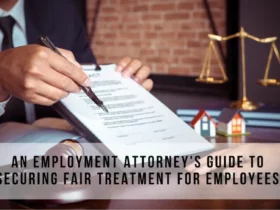PayPal is arguably the world’s largest and most popular online payment platform. With over 400 million active users scattered around 203 countries and transacting in about 26 currencies, PayPal is the go-to option for online businesses, freelancers, and individuals looking to send and receive money worldwide.
However, users experience glitches while using PayPal, and one of the popular glitches is “pending payment.” This guide will discuss what it means to have a pending payment on PayPal, its causes, and how you can accept pending payments on PayPal.
What is a Pending PayPal Payment?
Simply put, a pending Paypal payment is money the recipient has not accepted. Ideally, when you send money on PayPal, the recipient should receive the money as soon as possible. The money sent should also reflect in the PayPal account of the recipient. Thus, when this does not happen, there is a huge chance that you have a pending PayPal payment.
Reasons for Pending PayPal Payment
Having mentioned that a pending payment on PayPal is a glitch, this does not mean it is an error from PayPal itself. Usually, the sender or recipient of funds on PayPal is responsible for the pending payment.
The following are some of the leading causes of a pending payment on PayPal:
Unverified Email Address or Phone Number
PayPal accounts are linked to email addresses. Knowing this, you need an email address to sign up for a PayPal account. As a result, your PayPal address is a verified email address.
If a sender sends funds on PayPal to another PayPal address with an unverified email address, the payment will be pending until the recipient verifies their email address. Failure to verify the account within 30 days means Paypal will refund the money to the sender.
It is important to mention that most recipients do not give an unverified PayPal address to senders. Therefore, sending money to an unverified account could be a mistake. In this case, the sender can cancel the payment, get a refund and send the money to the correct email address.
To do this, the sender would have to do the following;
- Log into their PayPal account
- Go to the Activity Menu
- Select the particular payment they want to cancel and click on the Cancel button.
PayPal Account Setup
This is the second reason you could have a pending payment on PayPal. If your account is not set up to receive certain types of payments automatically, you could have a pending payment. The types of payments include payments from unverified senders and payments in foreign currencies.
In either of these cases, you would have to accept these payments on your PayPal accounts manually. If you fail to do this within 30 days, PayPal will cancel the payment and refund the sender.
Monthly Transaction Limit
Sometimes, your payment on PayPal could be pending because you have reached the monthly transaction limit.
eChecks Issues
If your payment came through eChecks, you might have a pending payment because the eCheck has not been cleared. PayPal takes between 5 to 7 days to clear eChecks.
E-commerce Related Issues
You could have pending payments if your PayPal account is set up for e-commerce activities. There are several reasons for this, and some of them include the following:
- Lack of buyer-seller credibility for new sellers.
- Being a first-time seller.
- Customers filing for chargebacks, refunds, or disputed transactions.
- Suspicious selling patterns.
- Sale of riskier items.
How to Fix the Pending Payment Issue on PayPal
Naturally, the solution to your pending payment issue on PayPal depends on the cause. The following are ways to fix the issue and receive pending payments on PayPal:
Verify Your Paypal Account
If your payment on PayPal is pending because of an unverified account, you will need to verify your account to receive the payment. There are two ways to verify an account on PayPal. The first is linking a bank account or debit card, and the second is providing documents verifying your information when signing up on PayPal.
To link a bank account or debit card to your PayPal account, take the following steps;
- Log into your PayPal account and click on the Pay & Get Paid option.
- Choose the Banks&Cards option, and choose either to link a new card or a new bank account. You can choose to link the two if you want, but you only need one to verify your Paypal account.
- If you are linking your bank account, select your bank from the list provided. If it is not on the list, search for it in the box provided. If you still cannot find it, click on the option that allows you to enter the bank account details manually.
- If you are linking your card, select the issuing bank, choose whether it is a debit or credit card, and then enter the card details manually.
- Provide all the required details regarding your bank account or bank card and click on the Agree & Link option. If you linked a card or were able to choose your bank from the list provided, you are done with the verification process.
- However, if you had to enter your bank details manually, you would have to continue with the next step. PayPal will send you two small deposits within 3 to 5 days after providing the bank account details to confirm the account provided.
- You will have to enter the exact value of the deposits to get your bank account linked finally. To complete the verification process, you may have to answer a call from a third-party verification service to confirm your details and have your PayPal account verified.
You must do the following to provide documents that verify your information:
- Log into your PayPal account and select the Get Verified option under Account Overview.
- You will see a list of verification methods available; choose the one you prefer.
- Provide all the required details and click on Continue.
- Confirm your entries and submit them.
PayPal Account Setup
If you have a pending payment because your account is set up to accept certain types of payments manually, you need to accept the pending payments manually. To do this, follow the steps below;
- Log into your PayPal account.
- Click on the Summary option.
- You will see a Pending option, and under it, you will find a message saying, “the recipient has not accepted yet.”
- Click on Approve next to this message, and the payment will reflect on your PayPal account.
Upgrade Your Paypal Account
If your PayPal account is pending because you have reached the monthly transaction limit, you should upgrade your account. In this case, you need to upgrade your account to either Business or Premier to accommodate the incoming payment.
Resolve E-Commerce Related Issues
If your pending payment is due to some e-commerce-related issues, resolving the issues helps you clear the pending payment.
Conclusion
There could be a lot of reasons for having a pending payment on PayPal. The good news is you can claim your pending payment on PayPal by resolving the reason for the pending payment. The tips in this guide will help you do this without hassle.