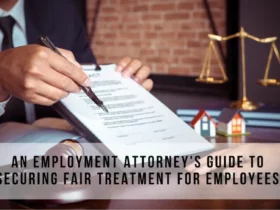Paypal is a secure payment software that is used across the world, and people use it both for making payments and receiving them.
This payment platform is especially convenient when it comes to making money transfers with people that you do not know.
However, sometimes you may not want to receive money from a particular person, therefore, you might wonder whether it is possible to block that person on Paypal.
So, your next question would be how to block someone on Paypal, and what is the easiest way to do that.
Why Block Someone On Paypal?
Paypal is quite convenient when it comes to making and receiving payments to and from an unknown person.
Although it is a fact that this payment software is significantly reliable for these purposes, you might not want to receive payments from a particular person anymore.
In this case, your best solution will be to block that person on your Paypal account.
This will allow you to continue using your Paypal account without further inconveniences.
In other words, you will freely make payments and receive them without the interference of unknown people that you find uncomfortable for some reason.
It will help you obtain a sense of security and safety when it comes to online payments.
Can You Block Someone On Paypal?
Whenever you find yourself in a situation where you want to stop receiving payments from a particular person, your first attempt will be to block that person.
However, Paypal is not a regular platform, such as Whatsapp or Viber where you can block a person with a single click on the application.
Paypal has a more complex process to achieve successful blocking.
The important thing is that you have the possibility, but you will have to learn properly how to block someone on Paypal.
The first point you have to bear in mind is that there are differences between individual and business accounts.
This means that these two types of accounts require different procedures for blocking a person.
Differences Between Individual And Business Account
Paypal gives you the chance to choose the type of account you are going to use for your payments.
You can choose your account depending on the purposes for which you use Paypal in the first place.
The two different types, which this payment software offers, make changes in the way you use Paypal, so you have distinctive features at your disposal.
For instance, an individual Paypal account allows only sending of payments, while a business account offers the properties of both sending and receiving payments.
When you determine how you will use this payment software, you will know what kind of account you will need in the future.
How To Block People On Paypal?
Since there are two types of accounts on Paypal, there are different procedures for blocking people on the same.
Blocking People On Individual Accounts
You need to know that there is no direct option for blocking people on individual accounts, therefore, you should not waste your time on finding one.
This means that you do not have another choice but to ignore the payment notes you receive from the sender.
Unfortunately, this is the recommended and the only way to deal with unwanted users when you use an individual account.
However, if you continue to receive payment notes over and over again, and it becomes unbearable for you, then you can contact the Paypal Support Team.
You can get in touch with them, and explain the issue, so they would be fully informed about your case.
Blocking People On Business Accounts
When you are using a business account you have the option to block payments that you do not want to receive anymore.
Namely, you have the chance to set limits for a particular sender or send instructions to that sender, so they would know how to proceed with future payments.
In order to achieve this, you will need to follow the steps below:
- Firstly, log in to your Paypal account.
- Go to Settings, and choose Selling Tools.
- You will find the section named Getting Paid and Managing My Risks and then click Update. Once you click Update, you will find the option Block Payments.
- The Block Payments section will show you the settings you can adjust for a particular sender.
The options you will see in this section include choosing the currency in which you want to receive the money.
In addition, you have the option to Block accidental payments. Lastly, you can also block users who use the “pay anyone” subtab.
Can You Block Money Requests?
Unfortunately, Paypal does not give you the option to block money requests.
However, there are some ways in which you can achieve this.
For instance, when you do not want to receive money requests from a particular person, you can remove them from your contact list.
Nonetheless, this is a method that only works for people you have on your contact list.
This means that you will still receive money requests from people that are not on your contact list.
If you decide to remove a person from your contact list, then you should follow the steps below:
- Go to Send and Request.
- Click on the Contacts button you will find on the top of the page.
- Find the contact you want to eliminate from your list and click Remove.
What To Do If Someone Keeps Sending Money Requests?
The only way to stop receiving money requests will be to change the email address you use for Paypal.
You can also contact the Paypal Support Team, so they will give you helpful directions.
How To Unblock Someone From Paypal?
If you decide to unblock someone on your Paypal account, you should do the following steps:
- Log in to your Paypal account.
- Go to Send and Request, and then click Contacts.
- Click View Blocked Contacts.
- Click Unblock on the person you want to get back into your contacts.
Paypal is an amazing and secure way for receiving and sending payments, but sometimes it does not allow you to have the control you desire.
However, although you have limited options, you still have the chance to control actions from unwanted people.