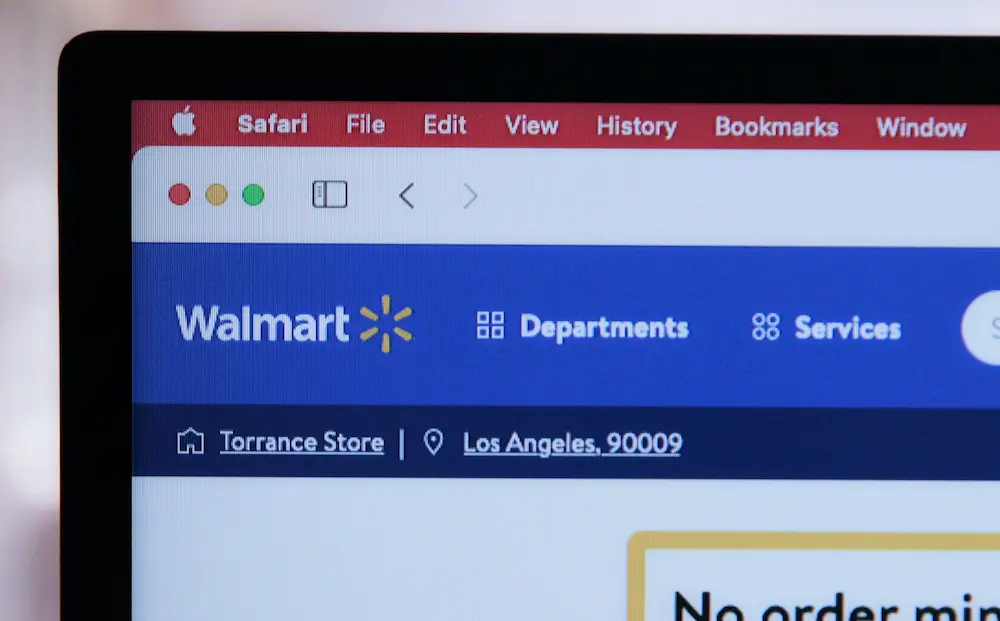Walmart Plus is a popular subscription service offering a range of benefits for frequent Walmart shoppers, including free delivery on eligible items, discounts on fuel, and access to convenient in-store features. As a Walmart Plus member, you may find great value and advantages in staying connected with the brand. However, circumstances change and you may need to cancel your subscription at some point.
Canceling your Walmart Plus membership is an easy and straightforward process. In this article, we will guide you through the necessary steps to ensure a seamless transition out of your Walmart Plus subscription. Whether you’re considering switching to a different service or simply wish to opt-out, this guide will be your companion throughout the process.
Key Takeaways
- Learn about Walmart Plus and its benefits
- Understand how to cancel Walmart Plus easily
- Discover key features and services offered by Walmart Plus
What is Walmart Plus
Walmart Plus is a subscription service offered by Walmart, aiming to enhance the shopping experience for its members. For an annual fee of $98, Walmart Plus membership provides several benefits that make shopping more convenient and affordable.
The benefits of Walmart Plus are designed to cater to a wide range of customer preferences. For example, subscribers can enjoy unlimited free deliveries on orders above $35, ensuring timely access to groceries and other essentials. The service also offers fuel discounts at Walmart, Murphy USA, and Murphy Express gas stations, enabling members to save money on their gas expenses.
One of the notable features of Walmart Plus is the ‘mobile scan & go’ option. Using the Walmart app, members can scan items as they shop and seamlessly check out and pay through their devices. This process minimizes the time spent waiting in checkout lines, streamlining the shopping experience.
In summary, Walmart Plus is a comprehensive subscription service that offers multiple benefits for a yearly fee of $98.
How to Cancel Walmart Plus
If you’ve decided to cancel your Walmart Plus subscription, the process is straightforward. Follow these steps to cancel your Walmart Plus membership:
- Log in to your Walmart account: Visit the Walmart website or open the mobile app and click the ‘Account’ tab. Log in using your registered email and password.
- Navigate to the subscription section: In your Walmart account, find the ‘Membership’ or ‘Walmart Plus’ section.
- Click on ‘Manage Subscription’: When you locate your Walmart Plus subscription, you’ll see a ‘Manage Subscription’ button. Click on it, and you’ll find the option to cancel your subscription.
- Select ‘Cancel Subscription’: Click on the ‘Cancel Subscription’ button and follow the necessary steps to confirm your cancellation.
It’s important to note that your Walmart Plus subscription will remain active until the end of the current billing cycle. In some cases, you may be eligible for a prorated refund.
If you’re having trouble canceling your subscription through the website or app, you can also contact Walmart’s customer service for assistance. Call the customer service hotline at 1-800-924-9206 or use the live chat option on the Walmart website or app. Provide them with your account information, and they can help you cancel your Walmart Plus subscription.
Alternatively, you can use the DoNotPay app to cancel your subscription. DoNotPay is a helpful tool that simplifies the cancellation process. To use it, download the app and create an account, then follow the app’s instructions to cancel your Walmart Plus subscription.
Remember to cancel any recurring payments associated with your Walmart Plus subscription, either through your bank or payment provider. Doing so will ensure you’re not accidentally charged for future payments after canceling your subscription.
Benefits of Walmart Plus
Walmart Plus is a subscription service that offers a wide range of advantages for its members. One of its main benefits is access to Delivery Unlimited, which allows customers to receive an unlimited number of deliveries from their local Walmart store at no additional cost. This convenient service can save both time and effort when shopping for groceries and other household necessities.
Another significant perk is the free shipping option for online orders. With Walmart Plus, you can enjoy two-day shipping on a vast array of items, ensuring that your orders arrive swiftly and with minimal hassle. This benefit includes products across various categories, making it simpler than ever to shop from the comfort of home.
Additionally, Walmart Plus members can take advantage of fuel discounts at participating gas stations, including Walmart, Murphy USA, and Murphy Express. These discounts can save you money at the pump, making it more cost-effective to fill up your vehicle. Please note that fuel discounts might not be available in every location.
Using the Scan & Go feature within the Walmart app can make in-store shopping a breeze for Walmart Plus members. Scan items as you put them in your cart, then pay using the app. This process allows for faster checkout and eliminates the need to wait in long lines at the register.
Lastly, Walmart Plus offers the Rx for Less program, providing access to lower prescription medication prices. With this benefit, members can save on thousands of different prescription medications at any Walmart Pharmacy. This can lead to substantial savings on healthcare expenses over time.
Walmart Plus Free Trial
Walmart Plus offers a free trial for customers looking to test out the service before committing to a paid subscription. The trial period typically lasts for a specific duration, giving potential subscribers enough time to evaluate the benefits of the program.
During the free trial period, you have access to all the features of Walmart Plus, such as free shipping, discounts on fuel, and access to special deals. It’s essential to keep track of when your trial period ends because once it’s over, your payment method will be automatically charged for the monthly or annual subscription fee.
To avoid being charged, make sure to cancel your Walmart Plus membership before the trial period ends. You can do this by logging into your account, navigating to the “Account” tab, and then selecting “Cancel Membership.” Please note that once you cancel your Walmart Plus membership, the remaining days of your free trial will be forfeited and cannot be reactivated.
Regarding refunds, Walmart Plus is generally non-refundable once the trial period concludes and your account has been charged. If you cancel during the free trial period, there will be no charges on your payment method. However, if you forget to cancel before the trial ends and your account is charged, you won’t be eligible for a refund.
In summary, the Walmart Plus free trial gives you the opportunity to try out the service before committing to a paid plan. Just remember to cancel your membership before the trial period expires if you decide not to continue using the service.
Managing Your Walmart Plus Subscription
To manage your Walmart Plus subscription, you can either use the Walmart app or visit the Walmart website. Both methods allow you to view, pause, or resume your membership.
First, let’s look at managing your subscription through the Walmart app. Make sure you have the latest version of the app installed on your device. Log in with your credentials and then follow these steps:
- Open the Walmart app
- Navigate to the Account tab
- In the account section, find and tap on Walmart+
- Select Manage Membership. From here, you can view your subscription details, pause your membership, or resume it if it was previously paused.
If you prefer to manage your Walmart Plus subscription using the Walmart website, follow these instructions:
- Go to Walmart.com
- Sign in with your Walmart account credentials
- Hover over the Account icon in the upper-right corner of the screen and click on Account
- From the account dashboard, locate the Walmart Plus section
- Click on Manage Membership. Similar to the app, you can view your subscription details, pause your membership, or resume it if it was previously paused.
Remember that pausing your membership can be useful if you want to take a break from the service but don’t want to completely cancel your subscription. When you are ready to enjoy the benefits of Walmart Plus again, simply resume your membership. By following the instructions outlined above, you can confidently manage your Walmart Plus subscription according to your needs.
Walmart Plus Compared to Alternatives
Walmart Plus has several alternatives in the market, each with its benefits and shortcomings. Here’s a comparison with some of them:
- Amazon Prime: Amazon Prime is one of the most popular alternatives, offering a vast selection of products, along with additional benefits like streaming services (Prime Video, Prime Music), and exclusive deals. While Walmart Plus focuses on groceries and everyday essentials, Amazon Prime covers a wider range of products, making it more versatile. However, for customers who prioritize groceries and prefer the familiarity of Walmart stores, Walmart Plus may be a better fit.
- SiriusXM: SiriusXM is primarily a satellite radio subscription service and is quite different from Walmart Plus in terms of offerings. While it’s not a direct alternative for shopping, it may still be relevant for those considering bundled subscription services. SiriusXM offers entertainment through music, sports, news, and talk radio, but does not provide any discounts or benefits on retail purchases.
- CVS CarePass: CVS CarePass is a membership program designed to help customers save on health and wellness products. It offers benefits like free prescription delivery, access to a 24/7 pharmacist hotline, and exclusive member discounts on CVS products. While it’s not a comprehensive alternative to Walmart Plus, it might be a better fit for customers seeking savings specifically in the health and wellness sector.
- Massage Envy: Massage Envy is a completely different kind of subscription service, focused on providing affordable massages and skin care treatments. It doesn’t have any direct correlation to Walmart Plus or offer discounts on retail products. However, those seeking relaxation and wellness benefits might prefer a Massage Envy membership for their needs.
In conclusion, Walmart Plus has a particular focus on groceries and everyday essentials, with some alternatives providing a broader range of products and services. Customers should carefully consider their specific needs and priorities before choosing the most suitable membership option.
Key Features and Services of Walmart Plus
Walmart Plus is a subscription service offering a range of benefits for its members. The service aims to provide convenience, speed, and cost-saving features to enhance your shopping experience.
Pickup: Members can enjoy free same-day pickup at participating Walmart locations. You can place your order online and have it ready for pickup at your preferred store, making the shopping process more efficient.
Walmart Pay: This feature allows you to pay for your purchases through your mobile device. Simply scan the QR code at checkout to complete your transaction, eliminating the need to use cash or plastic payment methods.
Mobile Scan & Go: Through the Walmart app, members can use the Mobile Scan & Go feature to scan and bag their items as they shop. It streamlines the checkout process and saves time spent waiting in lines.
Black Friday: Walmart Plus members may have access to exclusive Black Friday deals, potentially snagging popular items at discounted prices before others.
Prescriptions: With a Walmart Plus membership, you may receive discounts on eligible prescription medications at Walmart pharmacies, making it more affordable to maintain your health.
Exxon and Murphy Express: Fuel discounts are available for members at participating Exxon and Murphy Express gas stations, helping you save on your everyday travels.
In summary, Walmart Plus offers a wide variety of services and perks for its members through features such as pickup, Walmart Pay, Mobile Scan & Go, Black Friday deals, prescriptions, and fuel discounts at Exxon and Murphy Express stations.
Walmart Plus Membership Fee and Payment
Walmart Plus is a subscription plan offered by Walmart to provide customers with various benefits such as free shipping, fuel discounts, and more. The membership fee for Walmart Plus is currently $12.95 per month or $98 per year if you choose the annual plan.
For the convenience of the customers, Walmart accepts several payment methods. These include credit cards (Visa, Mastercard, Discover, and American Express), debit cards, Walmart gift cards, and PayPal.
When signing up for Walmart Plus, you will be asked to provide your preferred payment method. Upon confirming, your chosen payment method will be charged immediately for the first billing cycle. The billing cycle for Walmart Plus is typically monthly or annually, depending on the plan you choose. It is important to note that your subscription will auto-renew, meaning your payment method will be charged automatically at the beginning of each billing cycle until you decide to cancel the Walmart Plus membership.
To keep track of your Walmart Plus subscription and payments, it is recommended to sign in to your account and review the subscription details on the Walmart Plus dashboard. Here, you can also update your payment method or change your plan if needed.
Remember that Walmart Plus is designed to provide convenience and savings for Walmart customers. By understanding your membership fee and payment details, you can make the most out of your Walmart Plus subscription and enjoy the benefits it offers.
Understanding Walmart’s Shipping Policies
Walmart offers various shipping options for its customers, including free delivery for Walmart Plus subscribers. As a Walmart Plus member, you can enjoy unlimited free deliveries, making it simple and cost-effective to get your online orders.
However, it’s crucial to note that these free deliveries apply to orders placed on Walmart.com and may not include all items. Marketplace items, sold by third-party sellers, may have separate shipping policies. Remember to review their shipping policies, as they might differ from Walmart’s standard policies.
To ensure you receive free delivery with Walmart Plus, look for items labeled Delivery Unlimited when shopping online. These items qualify for the unlimited free shipping offered to subscribers, allowing you to take full advantage of your membership benefits. Additionally, be sure to select the delivery option when checking out; otherwise, you could inadvertently choose a different shipping method that comes at a cost.
Having a clear understanding of Walmart’s shipping policies will help you make the most of your Walmart Plus membership. Keep in mind the conditions surrounding free delivery, the inclusion of marketplace items, and the Delivery Unlimited eligibility while shopping, and enjoy seamless access to convenient shipping options.
Help and Support for Walmart Plus
When you need assistance with canceling your Walmart Plus membership, be sure to visit the Walmart Help Center on their website. The Walmart Help Center offers diverse resources and guides for a vast range of topics, including subscription management, order cancellations, and more. You can search for relevant information using keywords, and detailed instructions will be made available to you.
Should you encounter any issues or have questions throughout the process, don’t hesitate to reach out to Walmart representatives. They are available to provide prompt, friendly, and knowledgeable assistance. You can find contact information for a Walmart representative within the Help Center or at the bottom of Walmart.com pages. Live chat, email, and phone options ensure you can find the communication method that is most convenient for your situation.
It can also be helpful to familiarize yourself with the Walmart.com platform. While, logging into your Walmart.com account, you can find the “Manage Subscription” section which has relevant settings and information about your subscription status. This section will equip you with the know-how to successfully cancel your Walmart Plus membership as well as manage preferences, make changes, and more.
In conclusion, ensure that you take advantage of the resources provided by Walmart for their customers, including their Help Center, customer service representatives, and Walmart.com platform features. Utilizing these support options will help make the process of canceling your Walmart Plus subscription both efficient and stress-free.
Frequently Asked Questions
Can I cancel Walmart Plus at any time?
Yes, you can cancel your Walmart Plus subscription at any time. There is no long-term commitment or cancellation penalties.
How do I terminate my Walmart Delivery subscription?
To terminate your Walmart Delivery subscription, follow these steps:
- Sign in to your Walmart account.
- Visit the “Manage Subscription” page.
- Under “Account,” click “Cancel Subscription.”
- Follow the prompts to confirm the cancellation.
Will I get a refund when I cancel Walmart Plus?
If you cancel your Walmart Plus subscription within the trial period, you will not be charged. For monthly subscribers, cancellations will take effect at the end of the current billing cycle, and no partial refunds will be given.
Is cancelling Walmart Plus easy?
Yes, cancelling Walmart Plus is easy. You can quickly cancel your subscription by following the instructions provided in the previous FAQ on this page.
How do associates cancel their Walmart Plus membership?
Walmart associates looking to cancel their Walmart Plus membership should reach out to their HR representative or manager for assistance and follow the company-specific cancellation process.
Can I cancel my Walmart Plus family membership?
Yes, cancelling a Walmart Plus family membership is the same as cancelling an individual membership. Follow the instructions provided in this FAQ to cancel your Walmart Plus family membership.