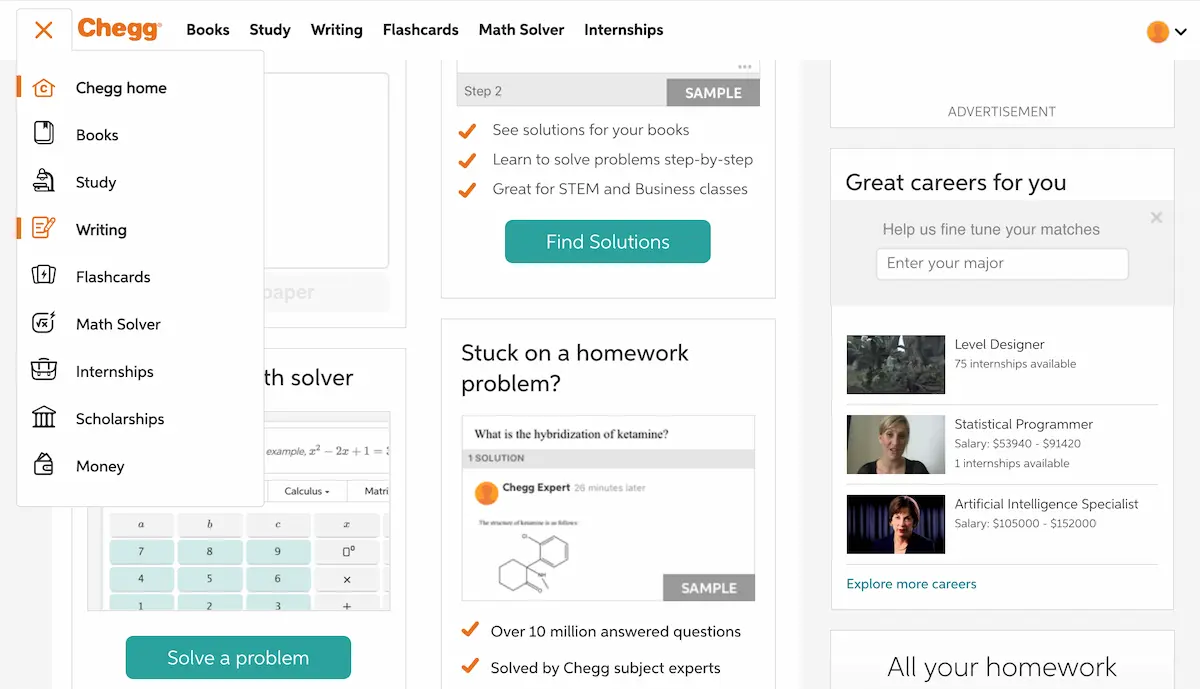Chegg is a US-based education technology company that offers student and learning services such as the rental of digital and physical textbooks, lessons, and online tutoring.
If you are a Chegg user and you no longer want to use this education service, you may be wondering how to delete a Chegg account.
If you want to delete your Chegg account, we can lead you through the entire process that may seem painstaking and complex at times.
What Is Chegg?
Chegg is operating since 2005 and is a publicly-traded company on the New York stock exchange since 2013.
Chegg has headquarters in Santa Clara, California, and it represents a US-based education technology company.
Chegg offers to rent digital and physical textbooks, textbooks, online tutoring, and other useful student services.
Concluded with 2020, Chegg is said to be counting nearly 3 million subscribers that use the company’s services.
Chegg rebranded from Cheggpost after the company was initially founded in 2000.
Can You Get Caught Cheating on Chegg?
If you are using answers from Chegg, your work can be considered plagiarism and can be detected with a simple online search containing the answers you provided.
Some teachers use Wiley Online Library to check their students’ work, without knowing that Wiley is less likely to detect plagiarism.
Systems like Wiley won’t get you caught cheating on Chegg.
However, your answers can be easily found online if copied from Chegg. All content on Chegg is public and can be found online with a simple search.
If you delete your account, all your info will be permanently deleted and there will be no proof that you’ve ever used Chegg.
In case you decide to create an account, you will be given an entirely new profile even though you may be using the same info.
How To Delete Chegg Account?
If you want to delete your Chegg account from your desktop via the official Chegg website, you can follow these simple steps.
Your account will be deleted permanently if you follow these easy guidelines:
1. Visit the official Chegg website and log in with your credentials.
2. Before you can delete your Chegg account, you need to make sure that you don’t have any active subscriptions.
3. To unsubscribe from all active subscriptions, you need to visit your Account. Go to All Orders where you will find the Subscriptions tab.
4. Click on Subscriptions where you can access all your active service subscriptions. Click on each of the subscriptions and choose Cancel.
5. You will be prompted to confirm your decision. To cancel subscriptions, click on Cancel once again.
6. Before you proceed to delete your account, repeat the process for every subscription you have.
7. Check to see if there are any active transactions by visiting the Details page on your Chegg account. You need to close all transactions before proceeding to delete your account.
8. Next, find the Support button on your account and click on it. You will get a new menu where you can choose the “I Want to Close My Account” option. Click on it to select.
9. Answer the questions you are presented to have the support complete the termination of your account.
You can delete your account by sending an email to Chegg support without additional steps as seen above, however, you will still need to cancel all your subscriptions and transactions to be able to delete your Chegg account.
How Do I Delete My Chegg Account from My Phone?
You can also delete your account via iPhone or iPad in case you have an Apple ID and your Chegg app was downloaded from the Apple store.
Follow these simple steps to delete your Chegg account from your phone:
1. Access Settings on your iPhone and locate iTunes and App Store.
2. Locate your Apple ID and tap View Apple ID.
3. Find Subscriptions and access this tab by clicking on it.
4. Next, click on Manage within Subscriptions and choose Chegg Study.
5. You will turn off the automatic renewal option.
This is how you can cancel your transactions and subscriptions, but you will still need to contact Chegg support to terminate your account, after which you can delete the app.
FAQ – Frequently Asked Questions
Is my account deleted permanently?
Yes, once you prompt the termination of your Chegg account, your account and all the info involved are permanently deleted from the database.
If you decide to open a new account, none of your past activities or subscriptions will be saved.
How long does it take for Chegg to delete your account?
Unfortunately, there is no way to instantly delete your Chegg account.
Every step includes contacting support to have your account deleted permanently.
It will take 30 days to have your account deleted for once, but you will need to cancel all your subscriptions and active transactions.
What happens when you delete your Chegg account?
When you delete your Chegg account, all information related to your account will be permanently deleted and you won’t be able to access your Chegg history in case you open a new account.
Can Chegg release your information?
According to Chegg Honor Code, Chegg may reveal your information to an academic institution if requested and in case you are subject to investigation when it comes to academic integrity.
That means that if your teacher or professor suspects that you’ve been cheating via Chegg, they can request Chegg support to view your information.
Does Chegg give IP addresses?
Chegg has an insight into your IP address information and can see the IP addresses of all users.
Chegg can track your activity via your IP address and knows which solutions you are looking into.
The app also has access to your billing info and your email.