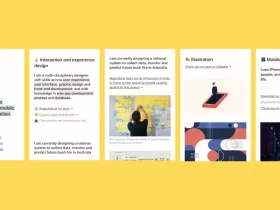WordPress is the most popular website builder among novices and pros alike.
Read on to find out why you should join the ranks of millions who have selected it for their first online venture. It powers more than 33% of all websites worldwide, and hundreds are joining them every day.
A robust community of developers is behind the WordPress ecosystem. Users have access to tens of thousands of free plugins at WordPress.org.
Easy to get Started
You don’t need prior experience using a content management system (CMS). All you need to do is select a theme and get a few plugins to add functions and features to your site. Then, you can begin creating pages.
WordPress websites can be customized in all sorts of ways. Users of the powerful CMS get complete control over its appearance. Web developers are right at home with WordPress because it gives them a base to build on, allowing them to work more quickly and efficiently than if they had to build a site from the ground up.
Install WordPress in 7 Easy Steps
If you’re not experienced and aren’t sure how to install WordPress, don’t worry. Seven quick steps are all it takes:
- Go to wordpress.org
- Download the latest WordPress version
- Unzip the file
- Upload it to the public_html directory (or related)
- Create MySQL User and Database
- Configuration of the wp-config.php file.
- Install
Open-Source Software
WordPress software is open-source, which means it’s free, and you can use it however you want. It’s also fully customizable. The platform’s solid developer community constantly comes up with new tools. If the free themes don’t work for you, you could opt for premium ones.
Easy to Maintain
All websites tend to need some kind of maintenance, even the most basic. A person who has a website on WordPress might be responsible for updating themes and plugins, ensuring site security and optimization, managing comments, and updating the CMS with new versions.
This can be too much responsibility to shoulder if you’re busy with other things.
In that case, it’s best to opt for managed WordPress hosting, where the hosting provider will take care of the maintenance for you.
Scalable
One of the biggest challenges website operators face involves scalability. Everyone wants their site to become more popular and more visited, but not at the expense of performance. When traffic increases, the site’s speed will decline. What’s more, if you want to add content, the site will use up more resources.
As long as you choose WordPress, the scaling won’t be an issue. The CMS is used to power everything from blogs to global corporations’ websites.
Multiple Uses
You can use WordPress for all kinds of projects: a forum, a social network, a virtual classroom, etc. The WooCommerce plugin, which comes with WordPress, can set up an ecommerce site. The CMS can even be used to power mobile apps. REST API is a tool that provides data to other platforms, and you can use it to create a link to mobile apps.
Search Engine Optimization
Everyone wants their website to rank well. Content optimization is easy with WordPress because the system features a wide variety of powerful SEO plugins. Some of these plugins include Yoast SEO, All in One SEA Pack, and the SEO Framework.
Using a plugin for content optimization is not compulsory, but it’s highly recommended. It can play a critical role in the number of visitors to your site.
Innumerable Plugins and Themes
Even the most demanding website owners will find the right plugins and themes for their needs here. WordPress is unique because it doesn’t charge its users for templates and themes of superior quality. You won’t find this with any other CMS.
Considerations for Security
Hackers are always devising new vectors and methods of attack, and no website is completely immune to them. There seems to be a new security threat at any time. WordPress is committed to online security. The platform’s developers are always working and releasing new patches and updates. You’ll be ahead of everyone by integrating the latest security patches as they become available.
Ask about their security measures and protocols if you decide to work with a web hosting provider. WordPress is quite secure, so you might not need to take additional steps such as strong passwords or multifactor authentication.
You Own Your Content
WordPress is a self-hosted system, so it doesn’t matter what server you set up your site on. You can also switch hosts at any time. All the content you create is yours.