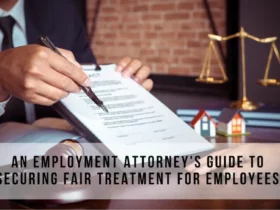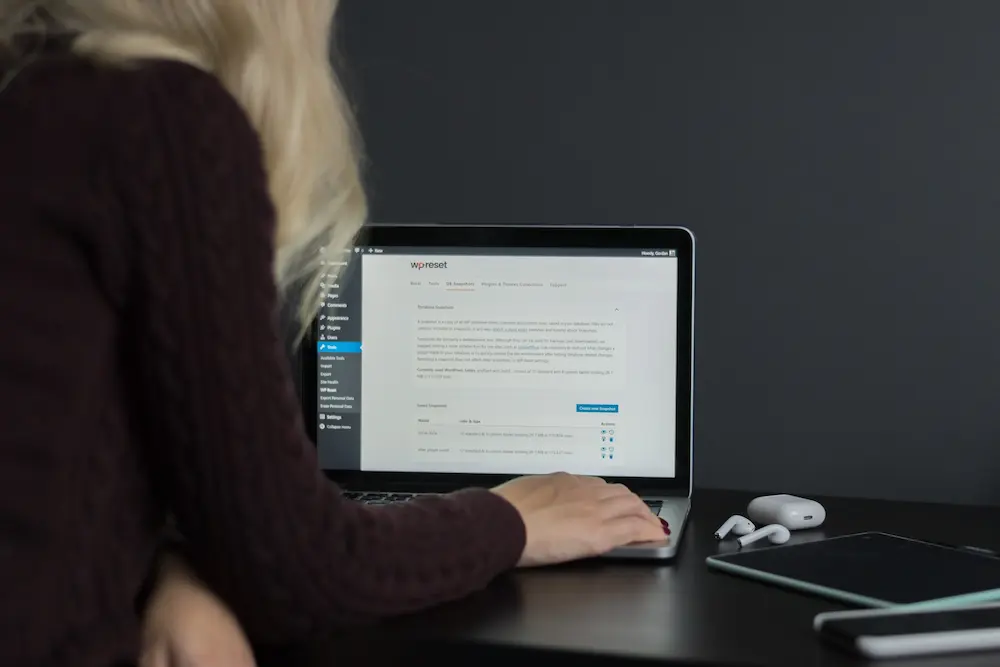If you’re thinking about starting your own WordPress blog, there are a few things you should know.
WordPress is one of the most popular blogging platforms available, and it’s known for being user-friendly and customizable. However, starting a WordPress blog can be a bit overwhelming, especially if you’re not familiar with the platform.
That’s why we’ve put together this helpful guide, which includes some useful tips for getting started with WordPress.
Whether you’re a beginner or an experienced blogger, these tips will help you get your new WordPress blog up and running in no time.
Signing Up For Web Hosting Is Usually The First Step
You will need to choose and pay for a web hosting service before you can install WordPress.org software on your server.
Look for a host that offers one-click WordPress installation, support for the latest WordPress version, and plenty of storage space and bandwidth for your needs.
The specialists from https://nestify.io recommend choosing a hosting provider that specializes in WordPress hosting.
Once you’ve signed up for web hosting, you’ll need to install WordPress.org software on your server. This can usually be done with just a few clicks from your web host’s control panel.
Choose A Domain Name
Your domain name is your blog’s address on the internet. It’s important to choose a domain name that is easy to remember and reflects the topic of your blog.
For example, if you’re blogging about travel, you might want to choose a domain name like “travelblogger.com” or “wanderlust.com.” Once you’ve chosen a domain name, you’ll need to register it with a domain name registrar.
Then, you can point your domain name to your web host, and your blog will be live on the internet.
If you are having trouble coming generate a domain name, there are plenty of tools and services that can help.
Services like Domain.com and GoDaddy offer domain name suggestions, and there are also online tools like Namecheap’s Domain Name Generator. Once you’ve found a domain name you like, be sure to check if it’s available by doing a WHOIS search.
If it is available, you can register it through a domain name registrar like GoDaddy or Domain.com.
Log In And Write Your Very First Blog
To log in to your WordPress site, simply head to the login URL in your browser. This will usually be something like www.example.com/wp-admin. Once you’re on the login page, simply enter your username and password to access the backend of your site.
From here, you can start writing your very first blog post by clicking on the “Posts” > “Add New” link from the left-hand sidebar.
You can then start writing your content in the WordPress editor, which offers a similar experience to using a word processor like Microsoft Word.
Once you’re happy with your post, simply hit the “Publish” button to make it live on your site. And that’s it! You’ve now written your first WordPress blog post.
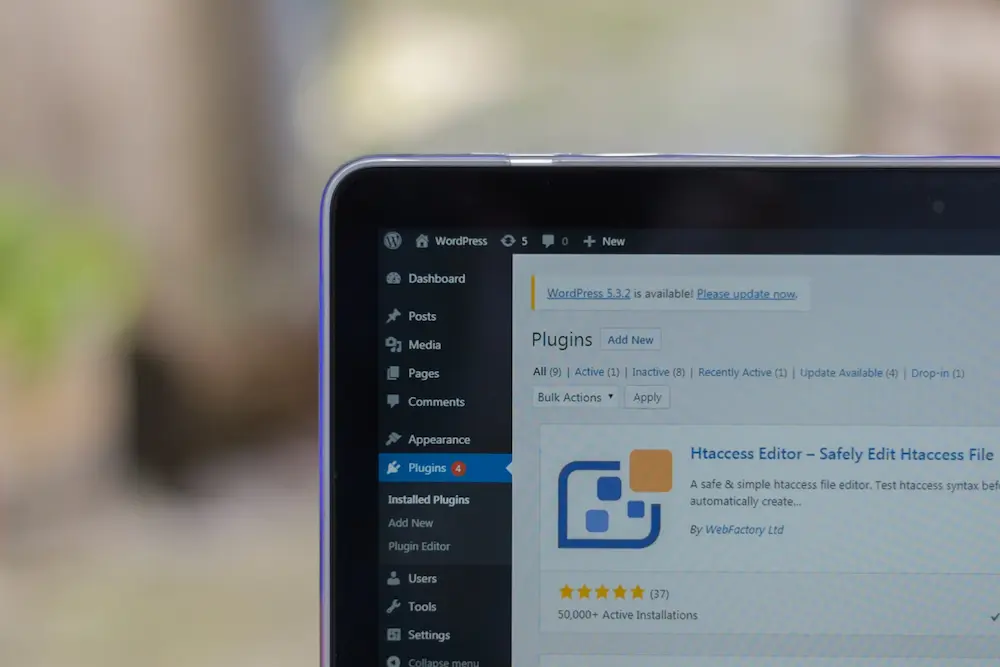
Research Topics You Have Expertise In
If you’re looking for ideas for what to write about on your WordPress blog, why not start with something you’re already an expert in?
After all, one of the great things about blogging is that it gives you a platform to share your knowledge and expertise with the world.
So, if you have a particular interest or expertise in a certain topic, why not write about it on your blog?
To get started, simply brainstorm a list of potential topics you could write about. Once you have a list of ideas, you can start doing some research to see if there are already other blogs out there covering similar topics.
If so, that’s not necessarily a bad thing – it can actually give you some ideas for how to make your blog posts stand out from the rest.
Once you’ve settled on a topic (or topics) to write about, it’s time to start creating content.
If you’re not sure where to start, try looking up some blogging tips and advice online.
There are plenty of helpful resources out there that can give you some ideas and guidance on how to create great blog posts.
Alternatively, you could also consider taking a blogging course to learn more about the best techniques for creating content.
Get Some Plugins
There are plenty of great plugins available for WordPress, and they can be a great way to add extra features and functionality to your site.
However, it’s important to be selective about which plugins you use, as some can have a negative impact on your site’s performance.
To get started, try doing a search for “WordPress plugins” on Google, and you’ll be presented with a huge list of options to choose from.
Alternatively, you can also browse the WordPress plugin directory to see what’s available.
When choosing plugins, it’s important to consider what you need them for. For example, if you’re looking to add social media buttons to your site, then there are plenty of great plugins that can help you do that.
On the other hand, if you’re looking for a plugin to help you with SEO, then you’ll need to choose a plugin that is specifically designed for that purpose.
Once you’ve found a plugin you want to use, be sure to read the reviews and ratings before installing it on your site. This will help you to avoid any plugins that might cause problems for your site.
Hire Some Writers
If you’re struggling to come up with ideas for what to write about on your WordPress blog, or if you simply don’t have the time to create content yourself, then you could always hire some writers to do it for you.
There are a few different ways you can go about hiring writers.
A job listing on a website like Upwork or Freelancer is one alternative. Here, you can explain what you’re looking for and receive proposals from interested writers.
These are just a few ideas to get you started on your own WordPress blog. If you take the time to plan and prepare, then you’ll be well on your way to creating a successful blog that people will love reading.