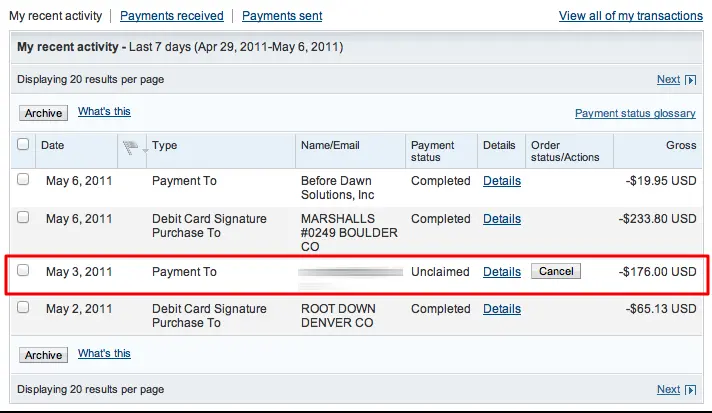Just as people sometimes forget money in their coats or pants, they sometimes forget money in a trust or some account. Other times, money might be willed to a person without their knowledge.
They could have proceeds from insurance policies and schemes without the slightest idea.
When money in an account is not claimed by its rightful owner after some time, it becomes unclaimed. In some countries, when the unclaimed money exceeds the dormancy period, it is transferred to the government until the owner is located.
Also, no tax is paid during the period that the money/property is unclaimed. However, if unclaimed funds have risen in value over the time it was unclaimed, taxes may be assessed at the time as ordinary income.
The good news is that there are now websites that help find lost money.
Also, several money transfer apps, including PayPal, have been developed over time to ease cash flow.
However, the bright side of having unclaimed money on PayPal is that you get notified about such funds, and you can easily reclaim them.
Read on to discover how you can claim your unclaimed funds on Paypal in a few minutes.
What is Unclaimed Money?
Unclaimed money is any money that its rightful owner hasn’t claimed. It could be in various forms, such as:
- Trust money
- Deposits in banks or other financial institutions
- Employee benefits
- Proceeds from superannuation schemes, estates, and life insurance policies
- Pension money
- Uncashed payroll checks
- Inactive stocks
- Court funds
- Customer overpayment
- Security deposit
- Unredeemed gift cards
Money could remain unclaimed for a period due to several reasons, including bank closures, the death of the account holder, forgetting about an account, or a failure to register a forwarding address after relocating or changing residence.
Why is the Payment Status on my PayPal Account Showing “Unclaimed?”
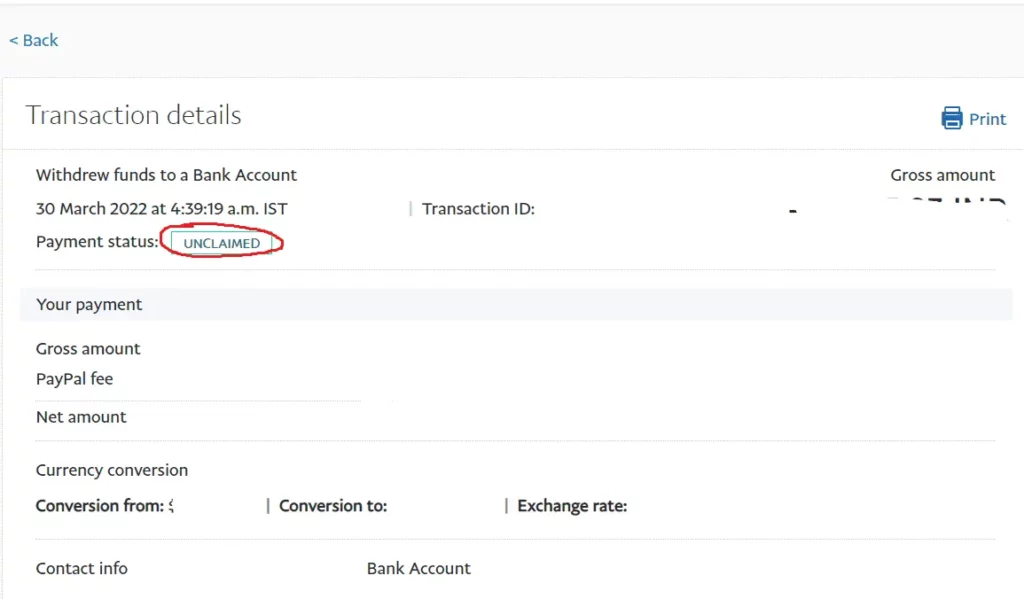
On Paypal, your payment status could be showing “unclaimed” because of the following reasons:
1. Inactive Account
If the payment status on your PayPal account is tagged unclaimed, it could result from inactivity on your account for more than seven years. This means you’ve not made any deposits or withdrawal transactions in the last seven years. As such, any payment made after becomes unclaimed.
2. Unconfirmed Bank Account
An unclaimed payment could also be a result of an unverified bank account. If a recipient links an unverified bank account to their PayPal, it could render your payment status “unclaimed.” PayPal must verify the bank account before money can be claimed.
3. Unregistered PayPal Account
An unregistered email, phone number, or PayPal account is also a reason for unclaimed money. Money sent to an email address or phone number that hasn’t been added to a PayPal account will show payment status as “unclaimed.” The recipient needs to register a Paypal account before payment can be claimed.
4. Payment Denial
If the recipient denies payment or is yet to accept it, it will turn up as unclaimed on your PayPal account until they decide to accept it. If denied, PayPal will refund the money to your bank account, credit/debit card, or PayPal balance after thirty days.
5. Currency Issues
Another reason your money could be labeled unclaimed is due to the usage of currency different from USD. To accept money in a new currency, ensure you add the currency you’d like to receive money in on your PayPal account.
This will enable you to claim your unclaimed funds. However, it’s worth noting that PayPal charges a small fee for currency conversions.
6. Outdated Social Security Number (SSN)
If the recipient has an outdated social security number on their PayPal profile, the payment might turn up as unclaimed. You’d need to input your updated SSN and confirm the necessary details before you can claim any payment.
How Can I Claim My Funds on Paypal?
Now, this is quite easy. First, ensure that all the above steps, which could cause unclaimed money, have been resolved. If your payment status is still “unclaimed,” follow these steps below to claim your funds.
1. Go to Activity
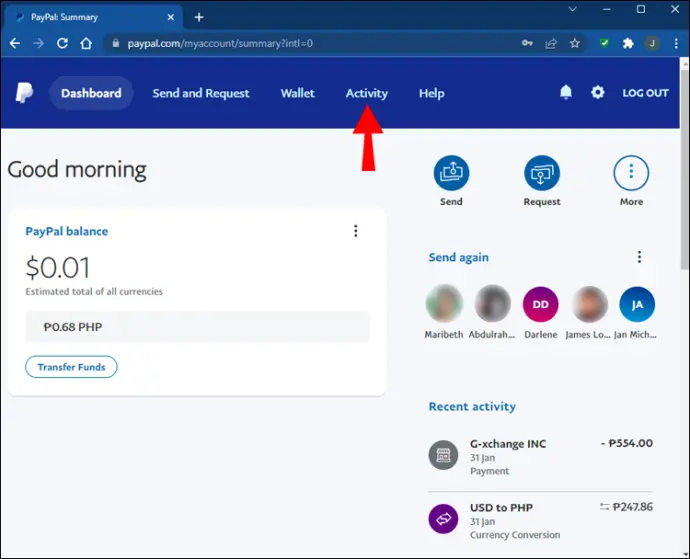
Every transaction on your PayPal shows a payment status for each payment made. If it shows “completed, ” there’s no issue with your transaction. However, if it shows unclaimed, proceed to the next step.
2. Accept or Deny Payment
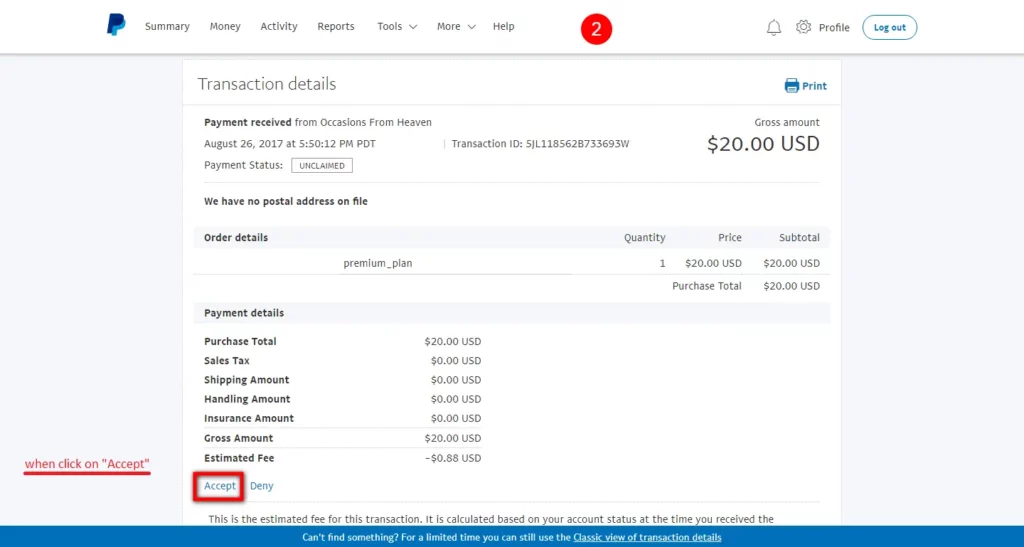
Scroll down till you see “estimated fee.” Right under it, you’d see two options, accept and deny. Click on accept. Now, if the currency you want to receive money from is different from USD, you’d be given three options in this sequence:
- Accept payment and convert to USD.
- Accept payment in that currency and create a balance in that currency.
- Deny payment and return money to the sender.
Click on either of the first two options as you wish, and proceed.
3. Payment Accepted
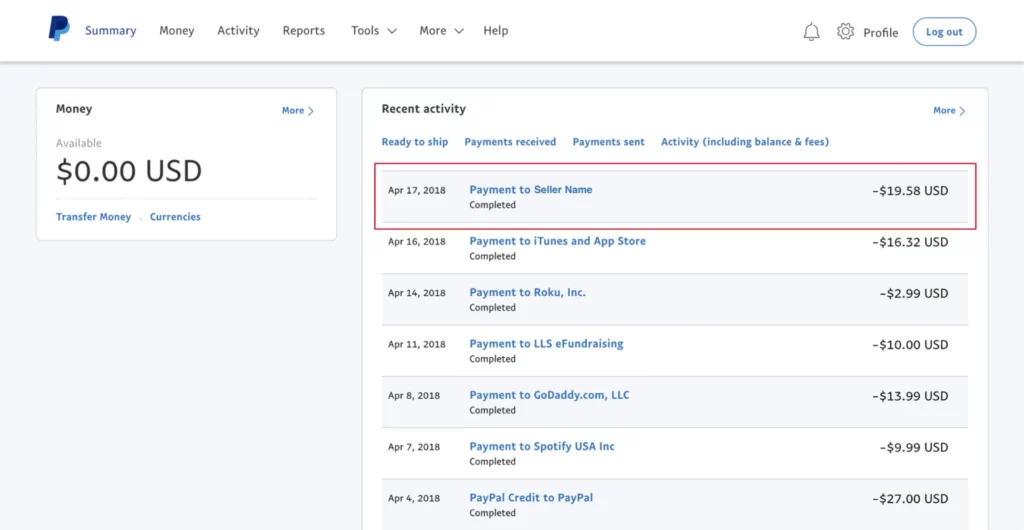
If payment is successful, your PayPal account will show “payment accepted.”
Note that if you paid with your debit or credit card, the money would be automatically transferred to your card. However, if you paid with your PayPal balance or bank account, the money would be refunded to your PayPal account.
Also, if you want to verify that your payment status is no longer “unclaimed,” go back to the home button and check your recent activity or notifications to see your current payment status.
If payment status remains unchanged, and it’s still unclaimed, you might need to either cancel payment or contact Paypal support.
Conclusion
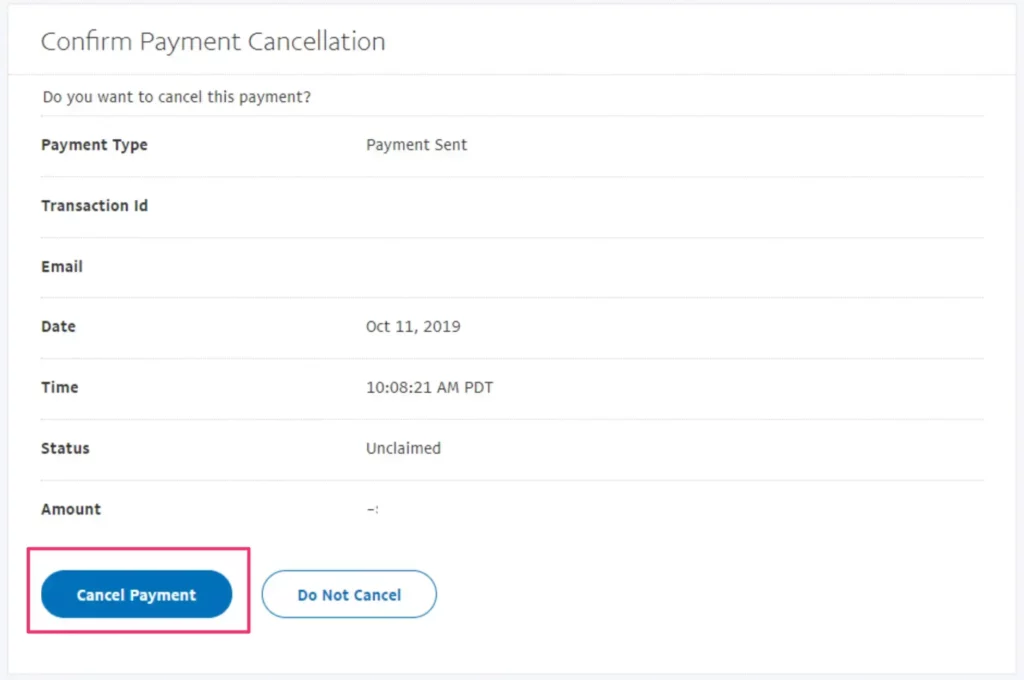
Like every transaction process on Paypal, claiming unclaimed funds is seamless and hassle-free. After 30 days, an unclaimed payment is automatically canceled, and the money is refunded to you, so worry less about your money disappearing into thin air.
In case you’re wondering why you’re not getting the full payment as seen initially, remember that PayPal sometimes charges a recipient fee, and it also applies to some types of unclaimed funds. What’s more? PayPal has a mobile app, so feel free to perform transactions and claim your funds on the go. Enjoy!