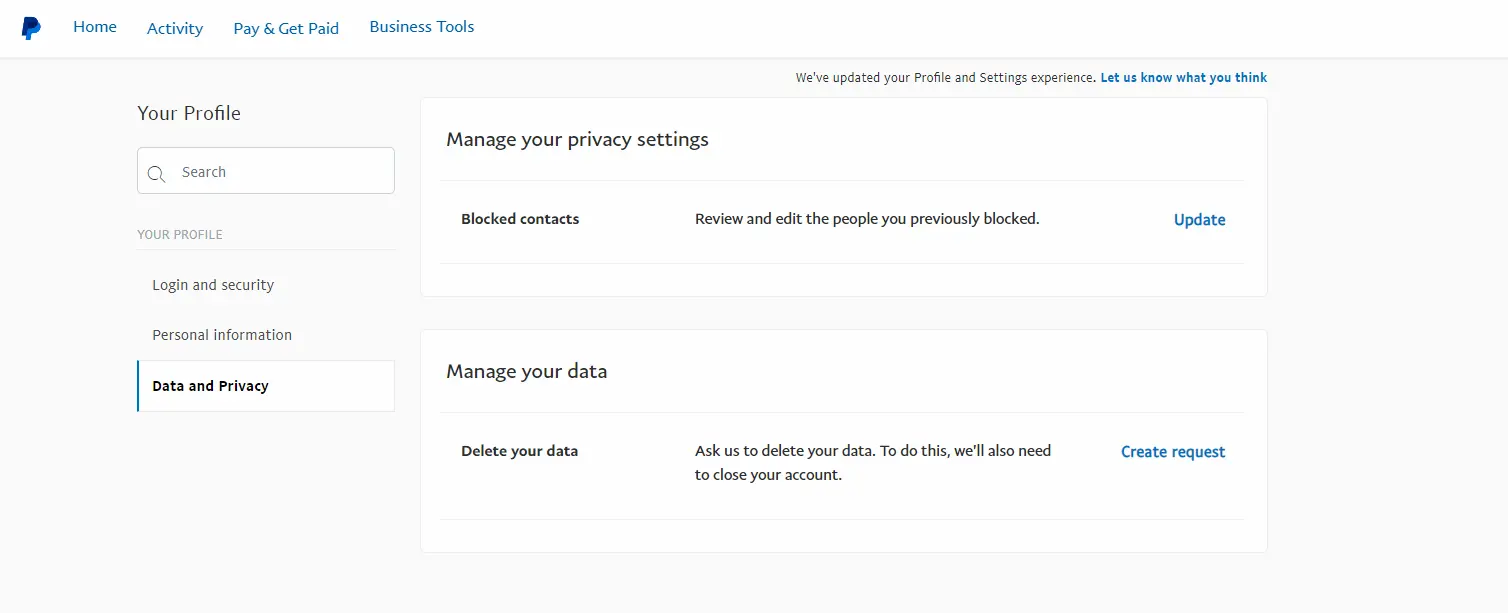PayPal is a safe, trusted, and popular payment method that allows you to transfer, spend, and receive money all in one place.
For a system big on ensuring secure transactions, Paypal requires several things to be in place in your account.
One of these is providing your real name.
Admittedly, while this is a measure to protect buyers and sellers, it is understandable if you can’t help being reluctant about letting just anyone know your name.
But as long as you use a personal account, there’s no avoiding showing your full name, even your email address, on the sender’s account activity.
It might sound like revealing a lot, but it will help once you clearly understand why this is so.
Continue reading to learn what measures you can take to hide your name on your Paypal account and begin sending money anonymously on Paypal.
Does Paypal Show Your Full Name During Transactions?
When you transfer or receive money through PayPal, the name linked with your PayPal account will appear on the sender’s account activity. No need to panic – it is strictly for accounting purposes and does not reveal your payment method and account number.
This, however, only occurs with a personal Paypal account. If you don’t want people who send you money on PayPal to know your real name, your best option would be to open a business account.
Can I Change The Name On My Paypal Account?
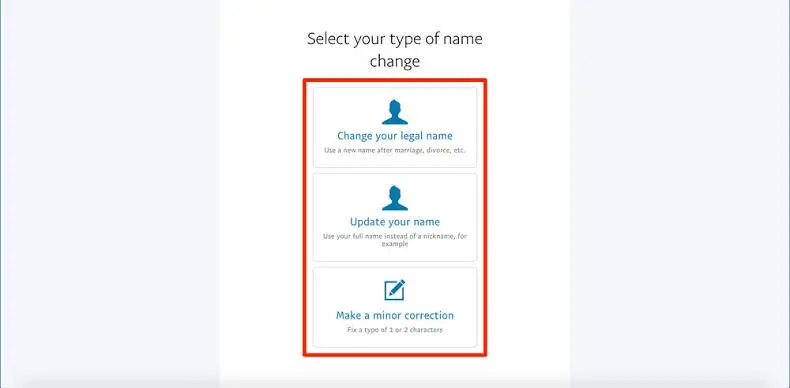
If you wish to update or change the name on your Paypal account for any reason, keep in mind that Paypal functions similarly to a bank. Like a bank, Paypal demands valid and legal proof of identity before changing that information.
To begin the process, Paypal name change provides three options: changing your legal name, updating your name, and making a minor correction. While the first two options require you to verify your identity, the last option does not.
Here’s an easy guide to help you navigate whichever option you choose.
1. Changing Your Legal Name
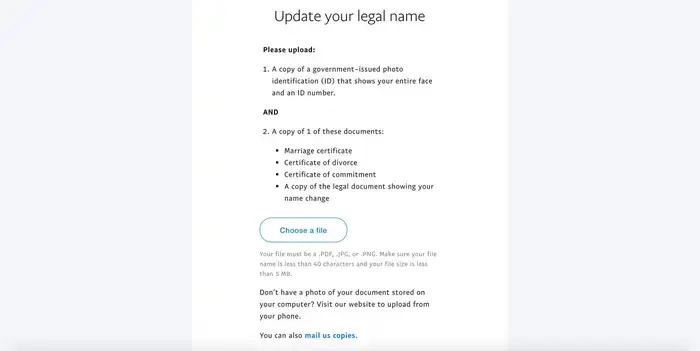
While changing your legal name comes with paperwork and possibly little headaches, having the necessary legal identification makes it ten times less stressful.
To change your legal name, you must provide a scan of a government-issued photo ID showing your entire face and ID number. You’ll also have to give legal proof that your name has been changed. This could be a copy of your marriage or divorce certificate, as the case may be, a commitment certificate, or a copy of the legal document confirming your name change.
After uploading these documents, the final step is to wait for Paypal to approve the change. This might take 3-5 working days or more.
2. Updating Your Name
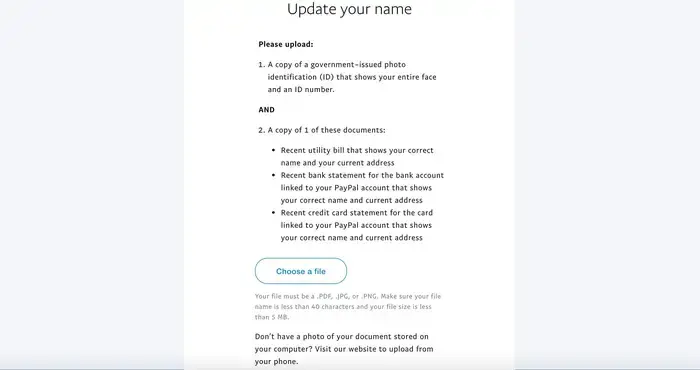
If you choose to update your name, you’ll be made to upload a scan of a government-issued photo ID. Additionally, you’ll need to upload either a recent utility bill, a recent bank account statement for the linked bank account, or a recent credit card statement for the card linked to your Paypal account, all of which must indicate your correct name and current address.
Once you send these in, you’ll have to wait for review and approval.
3. Making a Minor Correction
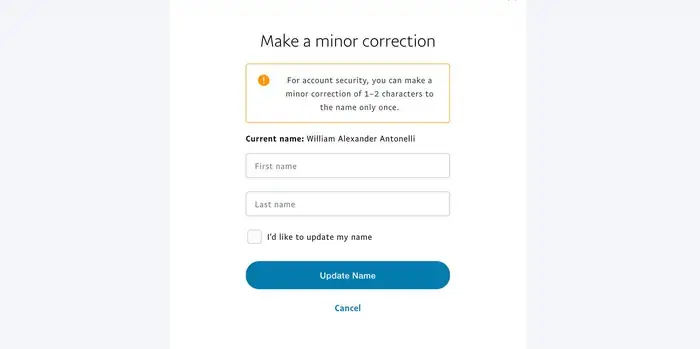
This is probably the simplest step to navigate because, unlike the others, it does not require any paperwork. However, Paypal allows you to make a minor correction of 1-2 characters to the name only once for account security. So, before you make that change, please give it some thought.
How Do I Hide My Name On Paypal?
You can hide your name on PayPal by creating a business account and replacing your name with a business name. Although you’ll still need to provide your real name to PayPal to set up your account, your customers will only see your business name when they pay you, not your legal name.
If you’re using a personal account, follow this step-by-step guide to open a Paypal business account.
- Go to Paypal.com and click “Sign up.”
- Choose Business account and click “next.”
- Enter an email address that isn’t associated with a personal Paypal account. If not, that account will be closed. Click “next.”
- Enter your business contact information and create a login ID and password.
- Read the user agreement, privacy policy, and electronic communications delivery policy thoroughly. Then click “Agree and Continue.”
- Enter basic information about your business, such as your employer ID number or your Social Security Number if you’re a sole proprietor.
- Next, enter your website address if you have one, and if you don’t, leave it empty and click “continue.”
- Provide personal information to verify your identity and help keep your account secure. This will include the last four digits of your Social Security Number, date of birth, and home address. After that, click “submit.”
- Once that’s done, Paypal will send an email to verify your information. This step is essential before you can begin using your account.
- Voila! Your business account is ready for use.
Will I be able to Withdraw If My Paypal account and Bank Account Have Different Names?
When creating a PayPal account, using the same name as your bank account is best. This way, you’re sure of a successful withdrawal.
However, if it happens that the name on your bank account differs in any way, check in with your bank to ensure that transactions will be successful. If they aren’t, you’ll need to update the name on your bank account or Paypal account. If you choose the latter, follow the earlier-mentioned guide to managing the process effortlessly.
Can I Use a Fake Name On My Paypal?
While it’s possible you might get away with using a fake name, it won’t be for long. The problem is that if your account gets hacked or you get locked out, you have no proof it’s yours because your name does not match that on your account.
Most importantly, it is illegal and can attract jail time. A better option would be to open an account with a valid ID so that Paypal will work with you to access your bank account if something goes wrong.
In Conclusion
While having a personal account comes with its perks, opening a business account is necessary if you wish to remain anonymous during transactions. And if you want to change your name on your Paypal account, make sure you have the paperwork listed above, so the process doesn’t become too difficult for you.